 I'm using Android Studio
I'm using Android Studio 2.3 within gradle 2.3.3. I face a weird problem and being stuck for a week. It hangs out very often when I type some lines of code, right before it shows the auto complete box.
Or if I didn't type anything but use Command-clickto find implementation of a variable or method, it show the dialog says Resolving Reference and hangs there.
Sometime, if I switch to another application for awhile and switch back to view Android Studio, it hangs as well.
I already tried many different methods but didn't help, including:
- Remove Android studio completely follow this answer then download and install again.
- Go to menu
File > Invalidate Cache/Restart... - Remove JDK and install again. I'm using
JDK jdk-8u131-macosx-x64downloaded from here - Delete all build folders and
Rebuild Project - Rollback to my project's stable source code that I built successfully in the past.
- Try to use Android Studio 3.0 Preview
- Downgrade or upgrade
Gradle Plugin - Download and replace the JDK bundle with Android studio follow this thread
All above methods didn't help to keep my Android Studio stability.
I am using Macbook with 16Gb of RAM, core i7, MacOS Sierra 10.12.5 and I don't think the hang is regarding to my laptop specification,
So I report my situation here and hope someone can help to give me new recommendation. Any idea or suggestion are appreciated.
Update: I check the logs of Android Studio under ~/Library/Logs/Android Studio2.3/ and see some exception log files. Below is the latest one:
2017-07-04 19:14:35,633 [1233357] INFO - roid.sdk.MessageBuildingSdkLog - Exception from KotlinOutputParser
2017-07-04 19:14:35,633 [1233357] INFO - roid.sdk.MessageBuildingSdkLog - com.android.ide.common.blame.Message.<init>(com.android.ide.common.blame.Message$Kind, java.lang.String, java.lang.String, com.google.common.collect.ImmutableList)
java.lang.NoSuchMethodException: com.android.ide.common.blame.Message.<init>(com.android.ide.common.blame.Message$Kind, java.lang.String, java.lang.String, com.google.common.collect.ImmutableList)
at java.lang.Class.getConstructor0(Class.java:3082)
at java.lang.Class.getConstructor(Class.java:1825)
at org.jetbrains.kotlin.android.KotlinOutputParserHelper$simpleMessageConstructor$2.invoke(KotlinOutputParserHelper.kt:171)
at org.jetbrains.kotlin.android.KotlinOutputParserHelper$simpleMessageConstructor$2.invoke(KotlinOutputParserHelper.kt:143)
at kotlin.SynchronizedLazyImpl.getValue(Lazy.kt:130)
at org.jetbrains.kotlin.android.KotlinOutputParserHelper.getSimpleMessageConstructor(KotlinOutputParserHelper.kt)
at org.jetbrains.kotlin.android.KotlinOutputParserHelper.createNewMessage(KotlinOutputParserHelper.kt:272)
at org.jetbrains.kotlin.android.KotlinOutputParserHelper.createMessage(KotlinOutputParserHelper.kt:250)
at org.jetbrains.kotlin.android.KotlinOutputParserHelper.createMessage$default(KotlinOutputParserHelper.kt:244)
at org.jetbrains.kotlin.android.KotlinOutputParserHelperKt.parse(KotlinOutputParserHelper.kt:41)
at org.jetbrains.kotlin.android.KotlinOutputParser.parse(KotlinOutputParser.java:28)
at com.android.ide.common.blame.parser.ToolOutputParser.parseToolOutput(ToolOutputParser.java:86)
at com.android.tools.idea.gradle.output.parser.BuildOutputParser.parseGradleOutput(BuildOutputParser.java:43)
at com.android.tools.idea.gradle.project.build.invoker.GradleTasksExecutor$GradleTasksExecutorImpl.lambda$collectMessages$5(GradleTasksExecutor.java:516)
at com.intellij.openapi.application.impl.ApplicationImpl$2.run(ApplicationImpl.java:307)
at java.util.concurrent.Executors$RunnableAdapter.call(Executors.java:511)
at java.util.concurrent.FutureTask.run(FutureTask.java:266)
at java.util.concurrent.ThreadPoolExecutor.runWorker(ThreadPoolExecutor.java:1142)
at java.util.concurrent.ThreadPoolExecutor$Worker.run(ThreadPoolExecutor.java:617)
at java.lang.Thread.run(Thread.java:745)
Update 2 Sometime Android Studio show a dialog for error report, with this message inside:
Cannot add jps/kotlin-jps-plugin.jar from plugin 'Kotlin' to external compiler classpath: home directory of plugin not found