I have registered an App in AAD. Then in required permissions I added alot of permissions for AAD and Office Graph. Then I removed all permissions but noticed my app kept working. Required Permissions is empty, but permissions still have all the permissions: Permissions
How can I remove all permissions from an App in AAD?