What is the most dynamic way of having any amount of rows with any amount of items with a set margin between all the items? Right now the only thing that works for me is to wrap each item in a wrapper set the flex basis to the wrapper and the margin to the child. The issues with this is I loose the ability to have each row the same height of the tallest content in the row.
Case 1: Only margin bottom
 https://jsfiddle.net/6oaney4e/6/
https://jsfiddle.net/6oaney4e/6/
This works well because the content keep the height of the tallest item on each row
html
<div class="wrapper">
<div class="item">
text
</div>
<div class="item">
text
<br>
line2
</div>
<div class="item">
text
</div>
<div class="item">
text
</div>
</div>
css
.wrapper{
display: flex;
flex-flow: row wrap;
margin: -10px;
padding: 10px;
background: green;
}
.item{
flex: 0 0 50%;
background: orange;
margin-bottom: 10px;
}
Case 2: All around margin
 https://jsfiddle.net/6oaney4e/7/
https://jsfiddle.net/6oaney4e/7/
Here for some reason the rows break I'm guessing that's because the row cant fit the items in with the extra margin on the side.
html same as CASE 1
css
.wrapper{
display: flex;
flex-flow: row wrap;
margin: -10px;
padding: 10px;
background: green;
}
.item{
flex: 0 0 50%;
background: orange;
margin: 10px;
}
Case 3: Wrapping items and adding margin to the inner item
 https://jsfiddle.net/6oaney4e/8/
https://jsfiddle.net/6oaney4e/8/
That worked but now the items on each row arent really aware of each other and cant have the same height.
html
<div class="wrapper">
<div class="item-wrap">
<div class="item">
text
</div>
</div>
<div class="item-wrap">
<div class="item">
text
<br>
line2
</div>
</div>
<div class="item-wrap">
<div class="item">
text
</div>
</div>
<div class="item-wrap">
<div class="item">
text
</div>
</div>
</div>
css
.wrapper{
display: flex;
flex-flow: row wrap;
margin: -10px;
padding: 10px;
background: green;
}
.item-wrap{
flex: 0 0 50%;
}
.item{
background: orange;
margin: 10px;
}
Is there a way to keep the HTML as in CASE 1 (without the div.item-wrap), have the items on each row the same height as in CASE 1 and have the spacing work like in CASE 3?