You can mimic a 2D plot with Axes3d by setting an orthographic projection, initialising the view to face the desired plane, and removing unwanted plot elements along the axis orthogonal to the chosen plane of view. In addition, you can plot 2D elements using the zdir keyword argument.
Here's one of the matplotlib 3D plot examples I modified to demonstrate
from mpl_toolkits.mplot3d import Axes3D
import matplotlib.pyplot as plt
from matplotlib import cm
import numpy as np
# Enable orthographic projection
# https://stackoverflow.com/questions/23840756/how-to-disable-perspective-in-mplot3d
from mpl_toolkits.mplot3d import proj3d
def orthogonal_proj(zfront, zback):
a = (zfront+zback)/(zfront-zback)
b = -2*(zfront*zback)/(zfront-zback)
return np.array([[1,0,0,0],
[0,1,0,0],
[0,0,a,b],
[0,0,-0.000001,zback]])
proj3d.persp_transformation = orthogonal_proj
fig = plt.figure()
ax = fig.gca(projection='3d')
# Init view to YZ plane
ax.view_init(azim=0, elev=0)
# Hide the X axis
ax.w_xaxis.line.set_lw(0.)
ax.set_xticks([])
# Change YZ plane colour to white
ax.w_xaxis.set_pane_color((1.0, 1.0, 1.0, 1.0))
# Make data.
X = np.arange(-5, 5, 0.25)
Y = np.arange(-5, 5, 0.25)
X, Y = np.meshgrid(X, Y)
R = np.sqrt(X**2 + Y**2)
Z = np.sin(R)
# Plot the surface.
surf = ax.plot_surface(X, Y, Z, cmap=cm.coolwarm,
linewidth=0, antialiased=False)
ax.set_zlim(-1.1, 1.1)
ax.set_ylabel('y')
ax.set_zlabel('z')
# Plot 2D elements with zdir argument
# https://stackoverflow.com/questions/29549905/pylab-3d-scatter-plots-with-2d-projections-of-plotted-data
stepsize = 0.1
t = np.arange(-4, 4+stepsize, step=stepsize)
ax.plot(t, 0.5*np.sin(t), 'k', zdir='x', linewidth=1.0)
ax.text(0, 0, 1, 'Text', zdir='y', ha='center', va='top')
plt.show()