You can follow this link set ANDROID_HOME which I got help from or follow below guide.
I had similar trouble but managed to fix it. After successful installation of android studio, Android SDK will be downloaded by default to a directory like this "C:\Users\abc\AppData\Local\Android\sdk1" where "abc" in this case is your PC name. AppData is a hidden folder.
Next step is to set ANDROID SDK path. From Advanced System Settings, click Environment Variables then under User variables add New as shown below.
Next, add android 'tools' and 'platform-tools' to System variables' 'Path' as shown below. These tools are inside sdk folder.
Set up is done. Open cmd and issue android command. If all is well, you should see below output.
Finally open a new terminal window and navigate to your cordova project directory, in my case "hello" and check platfrom requirements. All should be fine now.