I am trying to integrate this framework manually in my Xcode project. As I am structuring my project, I am adding it inside a folder [not a group]. So then the problem is started, "use of undeclared identifier SkyFloatingLabelTextField. What should I do to make it work properly?
I tried the same in sample project as well and the error is same.
I am not getting any options when trying drag and drop the folder to the project structure. The same when try adding through "Add Files".