I am using Database first approach of Entity framework. When I create new connection in "ADO.NET Entity Data Model" then after adding server name and database name, then it shows me this error -
Could not load file or assembly
'Microsoft.SqlServer.Management.Sdkc.Sfc, Version=11.0.0.0,
Culture=neutral, PublicKey Toekn = 89845dcd8080cc91' or one of its
dependencies. The system cannot find the file specified.
Found many links on Google and tried but it doesn't solve my issue.
Could not load file or assembly Microsoft.SqlServer.management.sdk.sfc version 11.0.0.0
Tried this
SharedManagementObjects.msi (64 Bit) (Install proper and restart VS and same error occurs again)
PowerShellTools.msi
Visual Studio 2012, SQL Server 2008 R2, 64 Bit Operating System