modf() works bad with numbers > 1 billion
@Trevor behaves like modf()
@Andres Cedronius example behaves like modf() too (i tried modify it)
@Irshad Ahmed solution is nice
there is some convenience convertions
For some reason you need more control, check out https://developer.apple.com/documentation/foundation/numberformatter
extension Double {
/// 1.00234 -> 1.0
var integerPart: Double {
return Double(Int(self))
}
/// 1.0012 --> 0.0012
var fractionPart: Double {
let fractionStr = "0.\(String(self).split(separator: ".")[1])"
return Double(fractionStr)!
}
/// 1.0012 --> "0.0012"
var fractionPartString: String {
return "0.\(String(self).split(separator: ".")[1])"
}
/// 1.0012 --> 12
var fractionPartInteger: Int {
let fractionStr = "\(String(self).split(separator: ".")[1])"
return Int(fractionStr)!
}
}
print(1000.0.integerPart) // 1000.0
print(1000.0.fractionPart) // 0.0
print(1000.1.integerPart) // 1000.0
print(1000.2.fractionPart) // 0.2
print(1_000_000_000.1.integerPart) // 1000000000.0
print(100_000_000.13233.fractionPart) // 0.13233