Can I create a layout like on the picture below, while setting the fixed width only on the parent container? I also cannot use position: absolute; left: 0; right: 0; on Full screen width child, as I cannot remove it from the flow, because it's size is dynamic.
I can't change the markup.
The only solution I can think of is setting the fixed width on every Fixed-width child separately, but as I have a lot of them, that's not the most comfortable solution - means adding a class for every child that I add into the parent container.
Here is an example markup you can post a solution to.
HTML
<div class="fixed-width-container">
<div class="regular-child"></div>
<div class="full-screen-width-child"></div>
<div class="regular-child"></div>
<div class="regular-child"></div>
</div>
CSS
.fixed-width-container {
width: <some-fixed-width>;
}