I try to do image registration on two grayscale images where the images were taken twice with different views. The images were taking by myself using a Lifecam camera.
To register these images, I used template matching method and normalized cross correlation as similarity measure and found the right location. But the result after combination of these two images was not good as I wish. I don't know how to fix it. Do I need to do some rotation or translation first before combine it? If so, I have no idea how to get the real angle for rotation. Or do you have any idea how to fix the image result without applying any rotation?
Input image 1:
Input Image 2:
Result:
This my code:
A = imread('image1.jpg');
B = imread('image2.jpg');
[M1, N1] = size(A); % size imej A n B
[M2, N2] = size(B);
%% finding coordinated of (r2,c2)
r1 = size(A,1)/2; % midpoint of image A as coordinate
c1 = size(A,2
template = imcrop(A,[(c1-20) (r1-20) 40 40]);
[r2, c2] = normcorr(temp,B); % Normalized cross correlation
%% count distance of coordinate (r1,c1) in image A and (r2,c2)in image B
UA = r1; % distance of coordinate (r1,c1) from top in image A
BA = M1 - r1; % distance of coordinate (r1,c1) from bottom
LA = c1; % left distance from (r1,c1)
RA = N1 - c1; % right distance from (r1,c1)
UB = r2; % finding distance of coordinate (r2,c2) from top,
BB = M2 - r2; % bottom, left and right in image B
LB = c2;
RB = N2 - c2;
%% zero padding for both image
if LA > LB
L_diff = LA - LB; % value of columns need to pad with zero on left side
B = [zeros(M2,L_diff),B];
else
L_diff = LB - LA;
A = [zeros(M1,L_diff),A];
end
if RA > RB
R_diff = RA - RB; % value of columns need to pad with zero on right side
B = [B, zeros(M2,R_diff)];
else
R_diff = RB - RA;
A = [A, zeros(M1,R_diff)];
end
N1 = size(A, 2); % renew value column image A and B
N2 = size(B, 2);
if UA > UB
U_diff = UA - UB; % value of rows need to pad with zero on top
B = [zeros(U_diff,N2);B];
else
U_diff = UB - UA;
A = [zeros(U_diff,N1);A];
end
if BA > BB
B_diff = BA - BB; % value of rows need to pad with zero on bottom
B = [B; zeros(B_diff,N2)];
else
B_diff = BB - BA;
A = [A; zeros(B_diff,N1)];
end
%% find coordinate that have double value
if LA > LB
r = r1;
c = c1;
else
r = r2;
c = c2;
end
if UA >= UB
i_Start = r - UB + 1;
else
i_Start = r - UA + 1;
end
if BA >= BB
i_Stop = r + BB ;
else
i_Stop = r + BA;
end
if LA >= LB
j_Start = c - c2 + 1;
else
j_Start = c - c1 + 1;
end
if RA >= RB
j_Stop = c + RB;
else
j_Stop = c + RA;
end
%% add image A and B
A = im2double(A);
B = im2double(B);
final_im = A + B;
for i = i_Start:i_Stop
for j = j_Start:j_Stop
final_im(i,j) = final_im(i,j)/2;
end
end
final_im = im2uint8(final_im);