ive seen other questions about this issue but none of them resolved it for me so here i go. I'm trying to send a keypress to a game to save the progress(its a 64bit game). what i've coded so far is :
Dim p() As Process
Dim GameID As Integer = 0
Dim p As Process() = Process.GetProcessesByName("Gamename")
If p.Length > 0 Then
For i As Integer = 0 To p.Length - 1
GameID = (p(i).Id)
Next
End If
AutoSaveTimer.Enabled = True
Dim Test As Integer = 0
GetAsyncKeyState(Test)
AppActivate("GameName")
My.Computer.Keyboard.SendKeys(";", True)
now i've tried Sendkeys.Send(";") but without luck, and the game runs under "GameName" but then the keypress needs to be sent in a window under the game : Blacked out is the game and under the first window is where the keypress needs to be sent
thanks in advance for the help