Trying to Start a Winform solution With Debugging in Visual Studio 2017 causes this error:
Error while trying to run project: Access is denied.
Running Without Debugging works and starts the project without the error.
This guy reported the same issue with a WPF project to Microsoft Developer Community (beta testing) but there is no solution: https://developercommunity.visualstudio.com/content/problem/39737/error-while-trying-to-run-project-unable-to-start-3.html
A ProcessMonitor Trace reveals its an Access Denied in the Registry:
39:45.7
devenv.exe
RegCreateKey \REGISTRY\A\{3883977B-E889-4804-9494-B5A8BC8E3F1D}\Software\Microsoft\VisualStudio\15.0_8708a912\DialogPage
ACCESS DENIED
Desired Access: Maximum Allowed
Since its an Application Hive Registry Key it cannot be changed in RegEdit. UPDATE: You can change this, see my updated answer.
How can I debug projects?
Note: Answering my own question to help others in the future.