I want to move a red star marker along the spiral trajectory with an equal distance of 5 units between the red star points on its circumference like in the below image.
vertspacing = 10;
horzspacing = 10;
thetamax = 10*pi;
% Calculation of (x,y) - underlying archimedean spiral.
b = vertspacing/2/pi;
theta = 0:0.01:thetamax;
x = b*theta.*cos(theta)+50;
y = b*theta.*sin(theta)+50;
% Calculation of equidistant (xi,yi) points on spiral.
smax = 0.5*b*thetamax.*thetamax;
s = 0:horzspacing:smax;
thetai = sqrt(2*s/b);
xi = b*thetai.*cos(thetai);
yi = b*thetai.*sin(thetai);
plot(x,y,'b-');
hold on
I want to get a figure that looks like the following:
This is my code for the circle trajectory:
% Initialization steps.
format long g;
format compact;
fontSize = 20;
r1 = 50;
r2 = 35;
r3= 20;
xc = 50;
yc = 50;
% Since arclength = radius * (angle in radians),
% (angle in radians) = arclength / radius = 5 / radius.
deltaAngle1 = 5 / r1;
deltaAngle2 = 5 / r2;
deltaAngle3 = 5 / r3;
theta1 = 0 : deltaAngle1 : (2 * pi);
theta2 = 0 : deltaAngle2 : (2 * pi);
theta3 = 0 : deltaAngle3 : (2 * pi);
x1 = r1*cos(theta1) + xc;
y1 = r1*sin(theta1) + yc;
x2 = r2*cos(theta2) + xc;
y2 = r2*sin(theta2) + yc;
x3 = r3*cos(theta3) + xc;
y3 = r3*sin(theta3) + yc;
plot(x1,y1,'color',[1 0.5 0])
hold on
plot(x2,y2,'color',[1 0.5 0])
hold on
plot(x3,y3,'color',[1 0.5 0])
hold on
% Connecting Line:
plot([70 100], [50 50],'color',[1 0.5 0])
% Set up figure properties:
% Enlarge figure to full screen.
set(gcf, 'Units', 'Normalized', 'OuterPosition', [0, 0, 1, 1]);
drawnow;
axis square;
for i = 1 : length(theta1)
plot(x1(i),y1(i),'r*')
pause(0.1)
end
for i = 1 : length(theta2)
plot(x2(i),y2(i),'r*')
pause(0.1)
end
for i = 1 : length(theta3)
plot(x3(i),y3(i),'r*')
pause(0.1)
end