When I try to run Rodeo, I get this error:
I am using Enthought distribution on Mac. I just upgraded to run Python 3.5, everything runs OK in Enthought and Jupyter is installed and running fine.
How do I go about fixing this issue with Rodeo?
When I try to run Rodeo, I get this error:
I am using Enthought distribution on Mac. I just upgraded to run Python 3.5, everything runs OK in Enthought and Jupyter is installed and running fine.
How do I go about fixing this issue with Rodeo?
Go to the bottom right window of rodeo interface. Then click on Packages. You will get a search button. type jupyter in the search. It will show jupyter package with a Install Package Button. Click on it and restart the terminal...