I am having trouble removing the excessive white spaces when mixing 2D and 3D subplots. For pure 3D subplots, I can adjust the region being plotted with fig.subplots_adjust() to remove the white spaces, see here.
However, the same trick doesn't work if this 3D image is inside a 2D subplots. I created the mixed subplots like the following:
import matplotlib.pyplot as plt
from matplotlib import cm
from mpl_toolkits.mplot3d import axes3d
fig,axes = plt.subplots(2,2)
ax = axes.flat
for a in range(3):
ax[a].plot(range(10),range(10))
ax[3].remove()
ax[3] = fig.add_subplot(224,projection='3d')
X, Y, Z = axes3d.get_test_data(0.03)
ax[3].plot_surface(X, Y, Z, rstride=8, cstride=8, alpha=0.8,cmap=cm.coolwarm)
ax[3].set_xticklabels('')
ax[3].set_yticklabels('')
ax[3].set_zticklabels('')
fig.subplots_adjust(hspace=0,wspace=0)
Now the trick eg. fig.subplots_adjust(left=-0.01) will act on the 2D subplot's left edge, and the 3D subplots is not modified. Is there a way to completely remove the white spaces surrounding the 3D subplot? I also tried smaller ax.dist and it is not good if the 3D plot is longer in say z-direction.