I am using Xcode 9 beta and running on iPAD OS version 10.3.2. But while running Xcode is warning as in attached screenshot. It is loading and loading....
- 381
- 1
- 4
- 17
-
Devices > Unpairing and restarting does the trick. Duplicate: https://stackoverflow.com/questions/46316373/xcode9-iphone-is-busy-preparing-debugger-support-for-iphone – shauvik Dec 03 '17 at 06:21
-
Check this link : https://stackoverflow.com/a/47448911/1753005 – Jayprakash Dubey Feb 21 '18 at 12:42
11 Answers
Same here.. Wait for 20 to 30 minutes and will work !!
- 552
- 4
- 6
-
-
10Just go to Window -> Devices and unpair the testing device, then reconnect it and it will work! – neko_code Oct 11 '17 at 10:24
-
3I can confirm that unpairing and reconnecting did accelerate the process down to 1-2 minutes. – asanli Nov 09 '17 at 17:25
restarting the iphone helped me in this case. Now building/running app is normal.
- 9,558
- 19
- 72
- 111
-
7It could be an answer...The solution worked for him. He did not request clarification or critique... – Jake Dobson Aug 15 '17 at 00:41
-
Tried hard-clean build (command+shift+K) and clean build folder (command+shift+opt+K), then detach and reattach the device worked for me. Not sure why, though.
- 816
- 1
- 13
- 27
-
cmd-shift-K actually helped the "preparing debugger support" bar start moving for me. Before that nothing was happening at all. – Trev14 Nov 18 '17 at 12:07
-
1
In my case this happens after installing a new version of iOS, at least with betas from 11. I just wait a few minutes, as I did previously with the "Processing symbols" status whenever I attached the iPhone after an update.
- 1,552
- 1
- 15
- 22
in my case, for : Preparing debugger support.. i just relaunched Xcode and reattached my device..then i got : Amin is busy ....... and I restarted my IOS and it ask me for verification and done. hope help you.
- 1
I think XCode is downloading the DeviceSupport folder for this particular iPhone/OS combination
- 555
- 5
- 14
Sometimes it got messed up. Normally it takes 2-15m. But it may stuck on without showing loader.
You can clear Trusted computers and reconnect the device.
Settings -> Developer -> Clear Trusted Computers
This process may speed this process.
- 15,485
- 6
- 64
- 84