Here is my xml code: ```
<?xml version="1.0" encoding="utf-8"?>
<android.support.design.widget.CoordinatorLayout xmlns:android="http://schemas.android.com/apk/res/android"
xmlns:app="http://schemas.android.com/apk/res-auto"
xmlns:tools="http://schemas.android.com/tools"
android:layout_width="match_parent"
android:layout_height="match_parent"
tools:context="xxxxxxxxx">
<android.support.design.widget.AppBarLayout
android:layout_width="match_parent"
android:layout_height="wrap_content"
android:theme="@style/AppThemeMD.NoActionBar.AppBarOverlay">
<android.support.v7.widget.Toolbar
android:id="@+id/toolbar"
android:layout_width="match_parent"
android:layout_height="?attr/actionBarSize"
android:background="@color/white"
app:theme="@style/AppThemeBase"/>
</android.support.design.widget.AppBarLayout>
<include layout="@layout/content_vehicle_info"/>
</android.support.design.widget.CoordinatorLayout>
```
1.When I run my app.I Can't see shadow of Toolbar.
2.But when I switch to another app,then switch back to my app.The shadow appeared.

Anyway to show shadow default?thx!
And here is my phone: Huawei 6x,Android7.0