I have used the reference from from this question and I want to achieve exactly what the question asked however for multiple input text fields. I would like to restrict the user to not type further and have used getElementsByClassName instead of getElementById.
HTML
<td>
<input id="quantity_scroll" cart_id="<?php echo $cart_row['id']; ?>" min="1" type ="number" max="99" value="<?php echo $cart_row['quantity'] ;?>" oninput = "checkLength()" class="form-control form-quantity" style=" width: 60px;text-align: left;" >
</td>
Javascript
function checkLength(){
var elements = document.getElementsByClassName("form-quantity");
var y;
var ele = elements.length/2;
for(y=0; y < ele; y++){
var length = elements[y].value.length;
if(length <= 2){
return true;
}else{
var value = elements[y].value;
value = value.substring(0, value.length-1);
document.getElementsByClassName("form-quantity")[y].value = value;
}
}
}
However the user is restricted only in the first input box and not in the others. I tried different ways however cannot understand why it isn't happening.