XmlDocument doc = new XmlDocument();
string a=textBox1.Text;
doc.LoadXml(a.Substring(a.IndexOf(Environment.NewLine)));
XmlWriterSettings settings = new XmlWriterSettings();
settings.Indent = true;
XmlWriter writer = XmlWriter.Create("data.xml", settings);
doc.Save(writer);
In the above code converts textbox content to xml file.Now I required to process each element of the xmlDocument object(doc) and need to create pdf.
string in my textbox is like
Hello
and my Xml file data.xml is saved in debug folder of the project now my pdf should contain a table with one row and one cell which contains "Hello" in it. Could Any one help me to do this.I am very New to programming.