this is the code for Form1.cs of testing file:
Testing2.Form1 t2 = new Testing2.Form1();
t2.Show();
this.Hide();
When i click on "back to testing" i want Form1.cs of Testing to open.I tried to add reference on Testing2 it gives the following error: