I'm trying to read a datamatrix barcodes on the bottom of microtubes. I tried libdmtx which has python bindings and works reasonably well when the dots of the matrix are square but much worse when they are round as here:
Another complication is a shine which in some cases reaches the code area.
The barcodes are scanned in a rack on a flatbed scanner so they have constant size and are roughly centered. The orientation is random.
I came to a conclusion I'd have to locate the codes and improve the image myself. I use python and OpenCV 3.1. I have already tried thresholding, contours:
import matplotlib.pyplot as plt
import numpy as np
import cv2
well = plt.imread('https://i.stack.imgur.com/kqHkw.png')
well = cv2.cvtColor(well, cv2.COLOR_BGRA2GRAY)
plt.subplot(151); plt.imshow(well)
x, thr = cv2.threshold(well, .4[enter image description here][2], 1, cv2.THRESH_BINARY)
thr = np.uint8(thr)
plt.subplot(152); plt.imshow(thr)
dst, contours, hierarchy = cv2.findContours(thr.copy(), cv2.RETR_TREE, cv2.CHAIN_APPROX_SIMPLE)
c = cv2.drawContours(np.zeros_like(thr), contours, -1, 255, 1)
plt.subplot(153); plt.imshow(c)
areas = map(lambda x: cv2.contourArea(cv2.convexHull(x)), contours)
max_i = areas.index(max(areas))
d = cv2.drawContours(np.zeros_like(thr), contours, max_i, 255, 1)
plt.subplot(154); plt.imshow(d)
rect = cv2.minAreaRect(contours[max_i])
box = cv2.boxPoints(rect)
box = np.int0(box)
e = cv2.drawContours(np.zeros_like(thr),[box],0,255,1)
plt.subplot(155); plt.imshow(e)
plt.show()
