Recurly instructions on how to build a form
Github repository that demonstrates the problem.
My form:
<form id="recurly_form">
<div data-recurly="number"></div>
<div data-recurly="month"></div>
<div data-recurly="year"></div>
<div data-recurly="cvv"></div>
<button onClick={this.handleFormSubmit} >
Place order
</button>
</form>
I make every attempt to make sure the configure call is made after everything is mounted and ready:
componentDidMount() {
$(() => {
window.recurly.configure({
publicKey: "ewr1-xxxxxxxxxxxxxxxxx"
});
});
}
The end result is a tall blank screen with a button:
Note that the month field is set to visibility:hidden. Also note that the <div data-recurly="number"></div> is empty. That is the result of me trying to style it with the styles offered in the instructions.
Please advise on what's missing.