Using Visual Studio 2015 Enterprise, I prefer to keep word wrap on since I do a lot of work on multiple files at a time so I keep 2 documents stacked side-by-side most of the time.
Horizontal scrolling, therefore, is not only inconvenient and annoying, but also confusing, so I turn word wrap on.
In my settings, I have it enabled for all languages (and in the specific settings for every language as well) but it doesn't seem to actually happen unless I go to Edit > Advanced > Word Wrap
Is there a config file or registry entry that I can edit so that Word Wrap stays a thing permanently?