here is my .java file and the directory which contains the external .jar files.
Now,on compilation on terminal(Ubuntu 16.04)
I get this error:-
package uk.co.caprica.vlcj.binding does not exist
here are my two import statements
import uk.co.caprica.vlcj.binding.LibVlc;
import uk.co.caprica.vlcj.runtime.RuntimeUtil;
I tried entering the folder name(full path) on my import statement ,but is still doesn't work.
I successfully compiled ,buit when I try to run the file I get main class not found error.
Compile command javac -cp ".:./lib/jna-3.5.2.jar/:lib/platform-3.5.2.jar/:lib/vlcj-3.8.0.jar" main.java
Run Command java -cp ".:./lib/jna-3.5.2.jar/:lib/platform-3.5.2.jar/:lib/vlcj-3.8.0.jar" main