I want to use the pagify.js plugin
I've downloaded the repo from Github and I'm aware of the steps I have to take in order to add this to my own site.
However just to see how it works, I've opened the index page on chrome and inspected the page and errors have already occurred (see image).
- What's causing this error
- How would I successfully add this plugin to my site, the steps don't seem to be working for me.
Many thanks.