I am running:
./gradlew assembleDebug
from my project folder and getting the error:
* What went wrong:
A problem occurred evaluating project ':app'.
> java.lang.UnsupportedClassVersionError: com/android/build/gradle/AppPlugin : Unsupported major.minor version 52.0
I have the following build.gradle:
// Top-level build file where you can add configuration options common to all sub-projects/modules.
buildscript {
repositories {
jcenter()
}
dependencies {
classpath 'com.android.tools.build:gradle:2.3.3'
classpath 'com.google.gms:google-services:3.0.0'
// NOTE: Do not place your application dependencies here; they belong
// in the individual module build.gradle files
}
}
allprojects {
repositories {
jcenter()
maven {
url "https://jitpack.io"
}
}
}
task clean(type: Delete) {
delete rootProject.buildDir
}
and I have: