If I simply do:
import lightgbm as lgb
I'm getting
python script.py
Traceback (most recent call last):
File "script.py", line 4, in <module>
import lightgbm as lgb
File "/usr/local/lib/python2.7/site-packages/lightgbm/__init__.py", line 8, in <module>
from .basic import Booster, Dataset
File "/usr/local/lib/python2.7/site-packages/lightgbm/basic.py", line 31, in <module>
_LIB = _load_lib()
File "/usr/local/lib/python2.7/site-packages/lightgbm/basic.py", line 26, in _load_lib
lib = ctypes.cdll.LoadLibrary(lib_path[0])
File "/usr/local/Cellar/python/2.7.12/Frameworks/Python.framework/Versions/2.7/lib/python2.7/ctypes/__init__.py", line 440, in LoadLibrary
return self._dlltype(name)
File "/usr/local/Cellar/python/2.7.12/Frameworks/Python.framework/Versions/2.7/lib/python2.7/ctypes/__init__.py", line 362, in __init__
self._handle = _dlopen(self._name, mode)
OSError: dlopen(/usr/local/lib/python2.7/site-packages/lightgbm/lib_lightgbm.so, 6): Library not loaded: /usr/local/opt/gcc/lib/gcc/7/libgomp.1.dylib
Referenced from: /usr/local/lib/python2.7/site-packages/lightgbm/lib_lightgbm.so
Reason: image not found
I seem to have everything installed correct:
python -m pip install lightgbm
Requirement already satisfied: lightgbm in /usr/local/lib/python2.7/site-packages
Requirement already satisfied: wheel in /usr/local/lib/python2.7/site-packages (from lightgbm)
Requirement already satisfied: scikit-learn in /usr/local/lib/python2.7/site-packages (from lightgbm)
Requirement already satisfied: scipy in /usr/local/lib/python2.7/site-packages (from lightgbm)
Requirement already satisfied: numpy in /usr/local/lib/python2.7/site-packages (from lightgbm)
I do have a 6 folder in my GCC folder. Should I need to install another version of GCC for this to work?