I took relikd's code as a base and made it a bit more dynamic.
You can specify split position and direction when calling the function and I added a boarder to the split images.
#define splitAnimationTime 0.5
- (void)split:(SplitDirection)splitDirection
atYPostition:(int)splitYPosition
withRevealedViewHeight:(int)revealedViewHeight{
// wouldn't be sharp on retina displays, instead use "withOptions" and set scale to 0.0
// UIGraphicsBeginImageContext(self.view.bounds.size);
UIGraphicsBeginImageContextWithOptions(self.view.bounds.size, NO, 0.0);
[self.view.layer renderInContext:UIGraphicsGetCurrentContext()];
UIImage *f = UIGraphicsGetImageFromCurrentImageContext();
UIGraphicsEndImageContext();
CGRect fullScreenRect = [self getScreenFrameForCurrentOrientation];
CGRect upperSplitRect = CGRectMake(0, 0,fullScreenRect.size.width, splitYPosition);
CGRect lowerSplitRect = CGRectMake(0, splitYPosition, fullScreenRect.size.width, fullScreenRect.size.height-splitYPosition);
CGImageRef upperImageRef = CGImageCreateWithImageInRect([f CGImage], upperSplitRect);
UIImage *upperCroppedImage = [UIImage imageWithCGImage:upperImageRef];
CGImageRelease(upperImageRef);
CGImageRef lowerImageRef = CGImageCreateWithImageInRect([f CGImage], lowerSplitRect);
UIImage *lowerCroppedImage = [UIImage imageWithCGImage:lowerImageRef];
CGImageRelease(lowerImageRef);
UIImageView *upperImage = [[UIImageView alloc]initWithFrame:upperSplitRect];
upperImage.image = upperCroppedImage;
//first.contentMode = UIViewContentModeTop;
UIView *upperBoarder = [[UIView alloc]initWithFrame:CGRectMake(0, splitYPosition, fullScreenRect.size.width, 1)];
upperBoarder.backgroundColor = [UIColor whiteColor];
[upperImage addSubview:upperBoarder];
UIImageView *lowerImage = [[UIImageView alloc]initWithFrame:lowerSplitRect];
lowerImage.image = lowerCroppedImage;
//second.contentMode = UIViewContentModeBottom;
UIView *lowerBoarder = [[UIView alloc]initWithFrame:CGRectMake(0, 0, fullScreenRect.size.width, 1)];
lowerBoarder.backgroundColor = [UIColor whiteColor];
[lowerImage addSubview:lowerBoarder];
int reveledViewYPosition = splitYPosition;
if(splitDirection==SplitDirectionUp){
reveledViewYPosition = splitYPosition - revealedViewHeight;
}
UIView *revealedView = [[UIView alloc]initWithFrame:CGRectMake(0, reveledViewYPosition, fullScreenRect.size.width, revealedViewHeight)];
revealedView.backgroundColor = [UIColor scrollViewTexturedBackgroundColor];
[self.view addSubview:revealedView];
[self.view addSubview:upperImage];
[self.view addSubview:lowerImage];
[UIView animateWithDuration:splitAnimationTime animations:^{
if(splitDirection==SplitDirectionUp){
upperImage.center = CGPointMake(upperImage.center.x, upperImage.center.y-revealedViewHeight);
} else { //assume down
lowerImage.center = CGPointMake(lowerImage.center.x, lowerImage.center.y+revealedViewHeight);
}
}];
}
This means I can call it like this:
[self split:SplitDirectionUp atYPostition:500 withRevealedViewHeight:200];
I used these conveniance functions in the updated split function:
- (CGRect)getScreenFrameForCurrentOrientation {
return [self getScreenFrameForOrientation:[UIApplication sharedApplication].statusBarOrientation];
}
- (CGRect)getScreenFrameForOrientation:(UIInterfaceOrientation)orientation {
UIScreen *screen = [UIScreen mainScreen];
CGRect fullScreenRect = screen.bounds;
BOOL statusBarHidden = [UIApplication sharedApplication].statusBarHidden;
//implicitly in Portrait orientation.
if(orientation == UIInterfaceOrientationLandscapeRight || orientation == UIInterfaceOrientationLandscapeLeft){
CGRect temp = CGRectZero;
temp.size.width = fullScreenRect.size.height;
temp.size.height = fullScreenRect.size.width;
fullScreenRect = temp;
}
if(!statusBarHidden){
CGFloat statusBarHeight = 20;
fullScreenRect.size.height -= statusBarHeight;
}
return fullScreenRect;
}
and this enum:
typedef enum SplitDirection
{
SplitDirectionDown,
SplitDirectionUp
}SplitDirection;
Adding a return to normaal function and adding the arrow would be a great addition.