I used info in this question, I put the mentioned properties directly in the field properties not through a function like this :
{
name:'A_ORG_SECTOR',
index:'A_ORG_SECTOR',
align: 'left',
width:80,
sortable:true,
search:true,
stype:'select',
editable:false,
cellEdit: false ,
formatter:'select',
searchoptions: {
sopt:['eq'],
value: ':All;1:IT;2:Strategy'
}
},
... drop down appears correctly but the column values are now cleared @ loading as per the attached image ... any help ???
jquery version : 1.9.1
jqGrid version : 4.5.0
Concerning fork, I am not sure, It's actually part of the liferay libraries, but seems to be the free version.
The values were apearing correctly before converting the search to select instead of text