I am not sure which repo is correct place to log this bug - Hello,
I have just started development in AR / VR category and using ARToolkit with Unity. I created the most simple AR tracker with hiro. Whenever I run the projet it gets stuck at above title error -
And this is the console details the errors ones -
ARController (native): [error]ARWrapper::ARToolKitVideoSource::open2(): error-failed to load camera parameters camera_para.dat, calling close(), exiting returning false
UnityEngine.Debug:Log(Object)
ARController:Log(String) (at Assets/ARToolKit5-Unity/Scripts/ARController.cs:1656)
ARNativePlugin:arwStartRunningB(String, Byte[], Int32, Single, Single)
PluginFunctions:arwStartRunningB(String, Byte[], Int32, Single, Single) (at Assets/ARToolKit5-Unity/Scripts/PluginFunctions.cs:114)
ARController:StartAR() (at Assets/ARToolKit5-Unity/Scripts/ARController.cs:607)
ARController:Start() (at Assets/ARToolKit5-Unity/Scripts/ARController.cs:393)
ARController (native): [info]Closing ARToolKit video.
UnityEngine.Debug:Log(Object)
ARController:Log(String) (at Assets/ARToolKit5-Unity/Scripts/ARController.cs:1656)
ARNativePlugin:arwStartRunningB(String, Byte[], Int32, Single, Single)
PluginFunctions:arwStartRunningB(String, Byte[], Int32, Single, Single) (at Assets/ARToolKit5-Unity/Scripts/PluginFunctions.cs:114)
ARController:StartAR() (at Assets/ARToolKit5-Unity/Scripts/ARController.cs:607)
ARController:Start() (at Assets/ARToolKit5-Unity/Scripts/ARController.cs:393)
ARController (native): [error]ARController::startRunning(): Error: unable to open video source, exiting, returning false
UnityEngine.Debug:Log(Object)
ARController:Log(String) (at Assets/ARToolKit5-Unity/Scripts/ARController.cs:1656)
ARNativePlugin:arwStartRunningB(String, Byte[], Int32, Single, Single)
PluginFunctions:arwStartRunningB(String, Byte[], Int32, Single, Single) (at Assets/ARToolKit5-Unity/Scripts/PluginFunctions.cs:114)
ARController:StartAR() (at Assets/ARToolKit5-Unity/Scripts/ARController.cs:607)
ARController:Start() (at Assets/ARToolKit5-Unity/Scripts/ARController.cs:393)
ARController: Error starting running
UnityEngine.Debug:Log(Object)
ARController:Log(String) (at Assets/ARToolKit5-Unity/Scripts/ARController.cs:1656)
ARController:StartAR() (at Assets/ARToolKit5-Unity/Scripts/ARController.cs:616)
ARController:Start() (at Assets/ARToolKit5-Unity/Scripts/ARController.cs:393)
AROrigin: Found 1 markers eligible to become base marker.
UnityEngine.Debug:Log(Object)
ARController:Log(String) (at Assets/ARToolKit5-Unity/Scripts/ARController.cs:1656)
AROrigin:FindMarkers() (at Assets/ARToolKit5-Unity/Scripts/AROrigin.cs:110)
AROrigin:Start() (at Assets/ARToolKit5-Unity/Scripts/AROrigin.cs:116)
Looks like the code is not able to find camera_para.dat. I find this in my AR folder, not sure if this is correct?