I have samsung device s7 edge. Application not installed for live build. Please help me, what is an exactly problem. See this error throw, on Android N os in device.
2 Answers
In your manifest file, add the element and specify the android:xlargeScreens attribute to "true":
<supports-screens android:xlargeScreens="true" />
If your app targets API level 24 or higher, you can configure how and whether your app's activities support multi-window display. You can set attributes in your manifest to control both size and layout. A root activity's attribute settings apply to all activities within its task stack.
android:resizeableActivity="true"
Read android:resizeableActivity
FYI
If you build a multi-orientation app that targets API level 23 or lower, and the user uses the app in multi-window mode, the system forcibly resizes the app. The system presents a dialog box warning the user that the app may behave unexpectedly. The system does not resize fixed-orientation apps; if the user attempts to open a fixed-orientation app under multi-window mode, the app takes over the whole screen.
<application
....
android:resizeableActivity="true">
- 74,896
- 15
- 165
- 198
-
@NajibPuthawala Glad to hear . – IntelliJ Amiya Jul 11 '17 at 08:21
-
1Thanks and Voted ! – Najib.Nj Jul 11 '17 at 09:18
-
Could you please tell me why this alert message meant for? How can I hide the alert? – Alvin Varghese Oct 27 '17 at 09:19
try this it may work for you
In your manifest file, add the <supports-screens> element and specify the
android:xlargeScreens attribute to "true":
<supports-screens android:xlargeScreens="true" />
In your manifest's <uses-sdk> element, set android:targetSdkVersion to "11" or higher:
<uses-sdk android:minSdkVersion="4" android:targetSdkVersion="11" />
for more assistance please look into this page HERE
- 415
- 8
- 22
-
3Well, For this problem `android:resizeableActivity` create vital role . – IntelliJ Amiya Jul 06 '17 at 09:32