I'm trying to use this font on my web.
It's in Lithuanian language, but it's not the point, the point is, that on google fonts previewer I can see characters beautifully, but on my site some specific symbols gets some nasty look.
Maybe anyone knows how can I solve this, I say, issue?
P.S. Or recommend me some other standard very light font which I could use ...