In MVC, you would expect that controller will receive models as input and produce models as output. In Swagger, the latter is not a problem but I have troubles with former. I can't understand how to make Swagger build an input model from incoming GET parameters.
Consider:
"paths": {
"/search": {
"get": {
"consumes": [],
"produces": [
"application/json"
],
"parameters": [
// What goes here?
],
"responses": {
"200": {
"description": "Success",
"schema": {
"$ref": "#/definitions/SearchResponse"
}
},
}
}
}
}
How do I make the generated controller's method to have a signature like:
public ResponseEntity<ResultModel> controllerGet(ModelFromParameters input);
where ModelFromParameters will have several fields corresponding to different GET parameters.
Examples mostly focus either on POST requests, or GET requests where every of 20-odd parameters are stuffed in the arguments list of method, which is obviously anti-MVC.
The API in question is a complex stateless querying system with a lot of parameters.