When I try to save a file in sublime from a mapped network drive I get an error:
Unable to save Y:\MySite\index.html
Error: The requested operation cannot be performed on a file with a user-mapped section
This error does not happen in Notepad, and is coming from Sublime Text rather than windows, which makes me think Sublime is trying to do something funky during the save process.
What I've tried:
The file is open somewhere else. No, I can save the file in Notepad.
There may be an issue with user permissions Maybe, however I'm not sure how to fix it.
The linked post is not specific. I shared the folder by
Right-Click > Properties > Sharing > Share, added "Everyone", and gave them "Read/Write" permission.
Could it be that "Everyone" doesn't cover the Sublime user? (Note: I have tried to run sublime as admin, to no avail)
More Details:
Environment:
- My local computer ("The Host") hosts a Windows 7 Virtual Machine ("The Guest"), which is running Jetty
- Jetty serves folders from
webappsas web servers - I set up
webappsto be shared withEveryone - On the host I mapped
webappsso I can edit files locally.
Here's a pic of my Network Folder setup:
The Issue:
When I locally edit a webapps file in Sublime, and Jetty is running in the guest, I get this error when I try to save it:
However, if I edit the same file in Notepad it works fine.
This seems like a Sublime error rather than a windows error, meaning it's perhaps trying to do something funky with the file rather than saving it. Has anyone else experienced this?