I made Button with max width of 300 and input a long text in it. Button got max size, but FlowPane, which also has max size of 300, grew in width. How comes that Button text is affecting FlowPane width? How to prevent it from happening?
Screenshot:
FlowPane is marked with yellow border.
Button settings:
FlowPane settings: