I've searched for solutions and I can't seem to find a way to fix my problem. I have 4 graphs and I'm wanting to put a table into each of the graphs. From the screenshot. Top left graph is almost what I want but it's not legible to read. Is there a way to make the font larger? Like almost as large as the bottom left graph's table. My code below too
import os, math, time
import matplotlib.animation as animation
import matplotlib.pyplot as plt
from ipython_genutils.py3compat import xrange
fig = plt.figure()
fig_size = plt.rcParams["figure.figsize"]
print(fig_size)
fig_size[0] =12
fig_size[1] =12
plt.rcParams["figure.figsize"] = fig_size
print(fig_size)
fig.patch.set_facecolor('gray')
ax1 = plt.subplot2grid((12,2), (0,0), rowspan=6, colspan=1)
ax2 = plt.subplot2grid((12,2), (0,1), rowspan=6, colspan=1)
ax3 = plt.subplot2grid((12,2), (8,0), rowspan=4, colspan=1)
ax4 = plt.subplot2grid((12,2), (8,1), rowspan=4, colspan=1)
ax1.text(12,3.4,'Table Title',size = 20)
ax1.table(cellText=Table,rowLabels=rows, colLabels=columns,loc='center right',colWidths = [0.1]*3) #adds table to graph
#the lines commented out below are things I tried.
atable2 = ax2.table(cellText=Table2,rowLabels=rows, colLabels=columns,loc='center right', colWidths = [0.1]*3, fontsize = 24) #, bbox=[0.0,-.58,1,.38]
#atable2.set_fontsize(100)
#atable2.auto_set_font_size(True)
#plt.text(12,3.4,'Table Title',size = 20)
atable2.scale(1, 2)
ax3.table(cellText=Table3,rowLabels=rows, colLabels=columns,loc='bottom', bbox=[0.0,-.85,1,.55]) #.28