Not long after upgrading to VS2010, my application won't shut down cleanly. If I close the app and then hit pause in the IDE, I see this:
The problem is, there's no context. The call stack just says [External code], which isn't too helpful.
Here's what I've done so far to try to narrow down the problem:
- deleted all extraneous plugins to minimize the number of worker threads launched
- set breakpoints in my code anywhere I create worker threads (and delegates + BeginInvoke, since I think they are labeled "Worker Thread" in the debugger anyway). None were hit.
- set IsBackground = true for all threads
While I could do the next brute force step, which is to roll my code back to a point where this didn't happen and then look over all of the change logs, this isn't terribly efficient. Can anyone recommend a better way to figure this out, given the notable lack of information presented by the debugger?
The only other things I can think of include:
- read up on WinDbg and try to use it to stop anytime a thread is started. At least, I thought that was possible... :)
- comment out huge blocks of code until the app closes properly, then start uncommenting until it doesn't.
UPDATE
Perhaps this information will be of use. I decided to use WinDbg and attach to my application. I then closed it, and switched to thread 0 and dumped the stack contents. Here's what I have:
ThreadCount: 6
UnstartedThread: 0
BackgroundThread: 1
PendingThread: 0
DeadThread: 4
Hosted Runtime: no
PreEmptive GC Alloc Lock
ID OSID ThreadOBJ State GC Context Domain Count APT Exception
0 1 1c70 005a65c8 6020 Enabled 02dac6e0:02dad7f8 005a03c0 0 STA
2 2 1b20 005b1980 b220 Enabled 00000000:00000000 005a03c0 0 MTA (Finalizer)
XXXX 3 08504048 19820 Enabled 00000000:00000000 005a03c0 0 Ukn
XXXX 4 08504540 19820 Enabled 00000000:00000000 005a03c0 0 Ukn
XXXX 5 08516a90 19820 Enabled 00000000:00000000 005a03c0 0 Ukn
XXXX 6 08517260 19820 Enabled 00000000:00000000 005a03c0 0 Ukn
0:008> ~0s
eax=c0674960 ebx=00000000 ecx=00000000 edx=00000000 esi=0040f320 edi=005a65c8
eip=76c37e47 esp=0040f23c ebp=0040f258 iopl=0 nv up ei pl nz na po nc
cs=0023 ss=002b ds=002b es=002b fs=0053 gs=002b efl=00000202
USER32!NtUserGetMessage+0x15:
76c37e47 83c404 add esp,4
0:000> !clrstack
OS Thread Id: 0x1c70 (0)
Child SP IP Call Site
0040f274 76c37e47 [InlinedCallFrame: 0040f274]
0040f270 6baa8976 DomainBoundILStubClass.IL_STUB_PInvoke(System.Windows.Interop.MSG ByRef, System.Runtime.InteropServices.HandleRef, Int32, Int32)*** WARNING: Unable to verify checksum for C:\Windows\assembly\NativeImages_v4.0.30319_32\WindowsBase\d17606e813f01376bd0def23726ecc62\WindowsBase.ni.dll
0040f274 6ba924c5 [InlinedCallFrame: 0040f274] MS.Win32.UnsafeNativeMethods.IntGetMessageW(System.Windows.Interop.MSG ByRef, System.Runtime.InteropServices.HandleRef, Int32, Int32)
0040f2c4 6ba924c5 MS.Win32.UnsafeNativeMethods.GetMessageW(System.Windows.Interop.MSG ByRef, System.Runtime.InteropServices.HandleRef, Int32, Int32)
0040f2dc 6ba8e5f8 System.Windows.Threading.Dispatcher.GetMessage(System.Windows.Interop.MSG ByRef, IntPtr, Int32, Int32)
0040f318 6ba8d579 System.Windows.Threading.Dispatcher.PushFrameImpl(System.Windows.Threading.DispatcherFrame)
0040f368 6ba8d2a1 System.Windows.Threading.Dispatcher.PushFrame(System.Windows.Threading.DispatcherFrame)
0040f374 6ba7fba0 System.Windows.Threading.Dispatcher.Run()
0040f380 62e6ccbb System.Windows.Application.RunDispatcher(System.Object)*** WARNING: Unable to verify checksum for C:\Windows\assembly\NativeImages_v4.0.30319_32\PresentationFramewo#\7f91eecda3ff7ce478146b6458580c98\PresentationFramework.ni.dll
0040f38c 62e6c8ff System.Windows.Application.RunInternal(System.Windows.Window)
0040f3b0 62e6c682 System.Windows.Application.Run(System.Windows.Window)
0040f3c0 62e6c30b System.Windows.Application.Run()
0040f3cc 001f00bc MyApplication.App.Main() [C:\code\trunk\MyApplication\obj\Debug\GeneratedInternalTypeHelper.g.cs @ 24]
0040f608 66c421db [GCFrame: 0040f608]
EDIT -- not sure if this helps, but the main thread's call stack looks like this:
[Managed to Native Transition]
> WindowsBase.dll!MS.Win32.UnsafeNativeMethods.GetMessageW(ref System.Windows.Interop.MSG msg, System.Runtime.InteropServices.HandleRef hWnd, int uMsgFilterMin, int uMsgFilterMax) + 0x15 bytes
WindowsBase.dll!System.Windows.Threading.Dispatcher.GetMessage(ref System.Windows.Interop.MSG msg, System.IntPtr hwnd, int minMessage, int maxMessage) + 0x48 bytes
WindowsBase.dll!System.Windows.Threading.Dispatcher.PushFrameImpl(System.Windows.Threading.DispatcherFrame frame = {System.Windows.Threading.DispatcherFrame}) + 0x85 bytes
WindowsBase.dll!System.Windows.Threading.Dispatcher.PushFrame(System.Windows.Threading.DispatcherFrame frame) + 0x49 bytes
WindowsBase.dll!System.Windows.Threading.Dispatcher.Run() + 0x4c bytes
PresentationFramework.dll!System.Windows.Application.RunDispatcher(object ignore) + 0x17 bytes
PresentationFramework.dll!System.Windows.Application.RunInternal(System.Windows.Window window) + 0x6f bytes
PresentationFramework.dll!System.Windows.Application.Run(System.Windows.Window window) + 0x26 bytes
PresentationFramework.dll!System.Windows.Application.Run() + 0x1b bytes
I did a search on it and found some posts related to WPF GUIs hanging, and maybe that'll give me some more clues.