I read through previous solutions but couldn't make any of them work. I want to have a global legend for individual subplots. The ax objects for this subplot are generated by a predefined function "get_plot" out of a predefined class "The_predefined_plotting_class" roughly like this:
the function returns an ax object and each ax objects has multiple "plots"/ from multiple columns of the original "datafiles".
In one of the solutions I found on this site I read that I could use:
to make a global legend. Unfortunately I have no idea how to append the individual ax objects ( or the data therein) to handles to make this work. Each plots contains some identical column names and some that differ. If an entry/name exists in many subplots it should only be printed once.
EDIT
I am really sorry that I had to use pictures, but whatever I did the website did not let me post my code even though it was shown properly in the preview window (the screenshots are from this window)
EDIT2
If I do it like this:
lines=[]
labels=[]
for idata, datafile in enumerate(datafiles):
MYData = The_predefined_plotting_class.from_file(datafile)
axis[idata] = The_predefined_plotting_class.get_plot( *kwargs)
h, l = axis[idata].get_legend_handles_labels()
lines.append(h)
labels.append(l)
LINES=[]
LABELS=[]
for i in range(0, nrows):
LINES+=lines[i]
LABELS+=labels[i]
plt.legend( LINES, LABELS, loc="upper left", bbox_to_anchor=[0, 1],ncol=3, shadow=True, title="Legend", fancybox=True)
plt.show()
Then it shows all Data. Some of the Data has the same lines and labels handler. I am now left with the problem to iterate through both lists and delete only one entry if in both lists the tuple (LINES[j];LABELS[j]) = (LINES[i];LABELS[i]) exist twice (and only then). Preferably the first entry:
EDIT3
labels =[]
lines = []
h=["Cat","Mouse","Dog","Cat","Cat","Kangaroo","Dog"]
l=["black","white","brown","white","black","yellow","brown"]
for handle, label in zip(h, l):
if label not in labels :
lines.append(handle)
labels.append(label)
print "The disired Output is :"
print '["Cat","Mouse","Dog","Cat","Kangaroo"]'
print '["black","white","brown","white","yellow"]'
print "currently you get:"
print lines
print labels
EDIT4
I add a "minimum" working example which should contain all possible situations that occur in my real data.
lines=[]
labels=[]
legend_properties = {'weight':'bold','size':10}
# Example data
x1 = np.linspace(0.0, 5.0)
x2 = np.linspace(0.0, 2.0)
a = np.cos(2 * np.pi * x1) * np.exp(-x1)
b = np.cos(2 * np.pi * x2)
c = np.cos(5 * np.pi * x1) * np.exp(-x1)
c2 = np.cos(5 * np.pi * x1**2) * np.exp(-x1)
d = np.cos(2 * np.pi * x2 )
d2 = np.cos(2 * np.pi * x2-1 )
e = x1*5
e2 = -x1*5
f = np.exp(x1)-e
f2 = (np.exp(x1)-e)/2
nrows = 4
# Plot
fig, axis = plt.subplots(nrows, sharex=True, sharey=False, figsize=(5, 8))
fig.subplots_adjust(hspace=0.0001)
fig.suptitle("Stacked Plots with global Legend which contains to little elements",fontsize=14,weight='bold')
axis[0].plot(x1, e, 'k--', label='Label1',color="green")
axis[0].plot(x1, e2, 'k--', label='Label2',color="blue")
axis[0].plot(x1, a, 'k--', label='Label3',color="yellow")
axis[1].plot(x1, c, 'k--', label='Label1',color="green")
axis[1].plot(x1, c2, 'k--', label='Label2',color="blue")
axis[1].plot(x1, a, 'k--', label='Label3',color="grey")
axis[2].plot(x2, d, '*', label='Label1',color="green")
axis[2].plot(x2, d2, 'D', label='Label2',color="green")
axis[3].plot(x1, f, 'H', label='Label1',color="green")
axis[3].plot(x1, f2, 'D', label='Label2',color="green")
for i in range(nrows):
h, l = axis[i].get_legend_handles_labels()
for handle, label in zip(h, l):
if label not in labels:
lines.append(handle)
labels.append(label)
# only 3 Legend entries Label1, Label2 and Label3 are visible .. Differences in colors and markers are ignored
plt.legend(handles=lines, labels=labels,bbox_to_anchor=(0., nrows+.02, 1., .102), loc=3,ncol=3, prop=legend_properties,mode="expand", borderaxespad=0.,frameon=False,framealpha=0.0)
plt.show()
EDIT5
this is the part form the script in question where the actual plots are generated. "columns" contains just the names of the actual data to be plotted.
# add plots
ic = 0
for col in columns:
if col == "envelope":
ax.plot(self.data.index, self.data.envelope,
linewidth=LINEWIDTH_envelope, c=last_color, label="")
elif col == "Exp":
ax.plot(self.data.index, self.data.Exp, c=first_color, linestyle="",
label="Exp", marker="o", markersize=MARKERSIZE )
else:
color = used_colors[ic % len(used_colors)]
if fill and "BG" in self.data.columns:
ax.fill_between(self.data.index, self.data.BG,
self.data[col], label=col, alpha=ALPHA,
color=color)
else:
ax.plot(self.data.index, self.data[col], linewidth=LINEWIDTH,
c=color, label=col)
ic += 1
EDIT6
I tried to find a solution based on the idea I presented here:
Unfortunately what works for two Lists containing strings does not work for the artist handles it seems.
import matplotlib.pyplot as plt
import numpy as np
LI=[]
lines=[]
labels=[]
legend_properties = {'weight':'bold','size':10}
# Example data
x1 = np.linspace(0.0, 5.0)
x2 = np.linspace(0.0, 2.0)
a = np.cos(2 * np.pi * x1) * np.exp(-x1)
b = np.cos(2 * np.pi * x2)
c = np.cos(5 * np.pi * x1) * np.exp(-x1)
c2 = np.cos(5 * np.pi * x1**2) * np.exp(-x1)
d = np.cos(2 * np.pi * x2 )
d2 = np.cos(2 * np.pi * x2-1 )
e = x1*5
e2 = -x1*5
f = np.exp(x1)-e
f2 = (np.exp(x1)-e)/2
nrows = 4
# Plot
fig, axis = plt.subplots(nrows, sharex=True, sharey=False, figsize=(5, 8))
fig.subplots_adjust(hspace=0.0001)
#fig.suptitle("Stacked Plots with global Legend which contains to little elements",fontsize=14,weight='bold')
axis[0].plot(x1, e, 'k--', label='Label1',color="green")
axis[0].plot(x1, e2, 'k--', label='Label2',color="blue")
axis[0].plot(x1, a, 'k--', label='Label3',color="yellow")
axis[1].plot(x1, c, 'k--', label='Label1',color="green")
axis[1].plot(x1, c2, 'k--', label='Label2',color="blue")
axis[1].plot(x1, a, 'k--', label='Label3',color="grey")
axis[2].plot(x2, d, '*', label='Label1',color="green")
axis[2].plot(x2, d2, 'D', label='Label2',color="green")
axis[3].plot(x1, f, 'H', label='Label1',color="green")
axis[3].plot(x1, f2, 'D', label='Label2',color="green")
for i in range(nrows):
print i
h, l = axis[i].get_legend_handles_labels()
for hl in zip(h,l):
if hl not in LI:
LI.append(hl)
lines.append(LI[-1][0])
labels.append(LI[-1][1])
print LI
# only 3 Legend entries Label1 , Label2 and Label3 are visible .. Differences in colors and markers are ignored
plt.legend(handles=lines, labels=labels,bbox_to_anchor=(0., nrows+.02, 1., .102), loc=3,ncol=3, prop=legend_properties,mode="expand", borderaxespad=0.,frameon=False,framealpha=0.0)
plt.show()
I think the problem is that only the string for the Memory address is compared in
if hl not in LI:
not the actual content of "h"?
solution based on the explanation of ImportanceOfBeingErnest gave in a related post Link7:
import matplotlib.pyplot as plt
import numpy as np
import matplotlib.mlab as mlab
import math
import matplotlib.collections
def is_inlist(handle, handles):
for h in handles:
if isinstance(handle, matplotlib.collections.PolyCollection) and isinstance(h, matplotlib.collections.PolyCollection):
if np.all(h.get_facecolor() == handle.get_facecolor()) and \
np.all(h.get_linestyle() == handle.get_linestyle()) and \
np.all(h.get_alpha() == handle.get_alpha()):
return True
if isinstance(handle, matplotlib.lines.Line2D) and isinstance(h, matplotlib.lines.Line2D):
if h.get_color() == handle.get_color() and \
h.get_linestyle() == handle.get_linestyle() and \
h.get_marker() == handle.get_marker():
return True
return False
lines=[]
labels=[]
legend_properties = {'weight':'bold','size':10}
# Example data
mu = 0
mu2 = 5
variance = 1
variance2 = 2
sigma = math.sqrt(variance)
sigma2 = math.sqrt(variance2)
x = np.linspace(mu-3*variance,mu+3*variance, 100)
x2 = np.linspace(mu2-3*variance2,mu2+3*variance2, 100)
nrows = 4
# Plot
fig, axis = plt.subplots(nrows, sharex=True, sharey=False, figsize=(5, 8))
fig.subplots_adjust(hspace=0.0001)
#fig.suptitle("Stacked Plots with global Legend which contains to little elements",fontsize=14,weight='bold')
axis[0].fill_between(x+6,0,mlab.normpdf(x, mu, sigma), color='green',alpha=0.5,label="PEAK1", interpolate=True)
axis[0].fill_between(x+4,0,mlab.normpdf(x, mu, sigma), color='orange',alpha=0.5,label="PEAK2", interpolate=True)
axis[0].fill_between(x+3,0,mlab.normpdf(x, mu, sigma), color='blue',alpha=0.5,label="PEAK3", interpolate=True)
axis[0].fill_between(x+7,0,mlab.normpdf(x, mu, sigma), color='red',alpha=0.5,label="PEAK4", interpolate=True)
axis[0].plot(x2,2.5*mlab.normpdf(x2, mu2, sigma2),color='black',linestyle="",label="Exp", marker="o", markersize=4)
axis[1].fill_between(x+6,0,mlab.normpdf(x, mu, sigma), color='green',alpha=0.5,label="PEAK1", interpolate=True)
axis[1].fill_between(x+4,0,mlab.normpdf(x, mu, sigma), color='purple',alpha=0.5,label="PEAK2", interpolate=True)
axis[1].fill_between(x+3,0,mlab.normpdf(x, mu, sigma), color='blue',alpha=0.5,label="PEAK3", interpolate=True)
axis[1].fill_between(x+7,0,mlab.normpdf(x, mu, sigma), color='red',alpha=0.5,label="PEAK4", interpolate=True)
axis[1].fill_between(x+6.5,0,mlab.normpdf(x, mu, sigma), color='yellow',alpha=0.5,label="PEAK5", interpolate=True)
axis[1].plot(x2,2.5*mlab.normpdf(x2, mu2, sigma2),color='black',linestyle="",label="Exp", marker="o", markersize=4)
axis[2].fill_between(x+6,0,mlab.normpdf(x, mu, sigma), color='green',alpha=0.5,label="PEAK1", interpolate=True)
axis[2].fill_between(x+4,0,mlab.normpdf(x, mu, sigma), color='orange',alpha=0.5,label="PEAK2", interpolate=True)
axis[2].fill_between(x+3,0,mlab.normpdf(x, mu, sigma), color='#73d216',alpha=0.5,label="PEAK3", interpolate=True)
axis[2].fill_between(x+7,0,mlab.normpdf(x, mu, sigma), color='red',alpha=0.5,label="PEAK4", interpolate=True)
axis[2].plot(x2,2.5*mlab.normpdf(x2, mu2, sigma2),color='black',linestyle="",label="Exp", marker="o", markersize=4)
axis[3].fill_between(x+6,0,mlab.normpdf(x, mu, sigma), color='green',alpha=0.5,label="PEAK1", interpolate=True)
axis[3].fill_between(x+4,0,mlab.normpdf(x, mu, sigma), color='purple',alpha=0.5,label="PEAK2", interpolate=True)
axis[3].fill_between(x+3,0,mlab.normpdf(x, mu, sigma), color='blue',alpha=0.5,label="PEAK3", interpolate=True)
axis[3].fill_between(x+7,0,mlab.normpdf(x, mu, sigma), color='red',alpha=0.5,label="PEAK4", interpolate=True)
axis[3].fill_between(x+6.5,0,mlab.normpdf(x, mu, sigma), color='#73d216',alpha=0.5,label="PEAK5", interpolate=True)
axis[3].fill_between(x+5.5,0,mlab.normpdf(x, mu, sigma), color='violet',alpha=0.5,label="PEAK6", interpolate=True)
axis[3].plot(x2,2.5*mlab.normpdf(x2, mu2, sigma2),color='black',linestyle="",label="Exp", marker="o", markersize=4)
for i in range(nrows):
h, l = axis[i].get_legend_handles_labels()
for hi, li in zip(h,l):
if not is_inlist(hi, lines):
lines.append(hi)
labels.append(li)
# only 3 Legend entries Label1, Label2 and Label3 are visible .. Differences in colors and markers are ignored
plt.legend(handles=lines, labels=labels,bbox_to_anchor=(0., nrows-1+.02, 1., .102), loc=3,ncol=3, prop=legend_properties,mode="expand", borderaxespad=0.,frameon=False,framealpha=0.0)
plt.show()
Here my real data is reflected better as I have both matplotlib.collections.PolyCollection) and matplotlib.lines.Line2D objects which need to be compared.