I'm trying to localize my UITests to work with other languages (currently using Snapshot to automate screenshots so that's why I need this to work).
My main problem right now is with a Done button in IQKeyboardManager.
In English I have the following code and it works fine:
app.toolbars.buttons["Done"].tap()
to tap the done button after entering text.
In Spanish that button is called "OK". Looks like it's getting that from some default UIKit localized string or something like that.
I tried adding a .strings file in my UITest es.lproj folder and put "UIBarButtonSystemItem.Done" = "OK"; in it.
I also changed it to be:
app.toolbars.buttons[NSLocalizedString("UIBarButtonSystemItem.Done", bundle: Bundle.main, value: "Done", comment: "")].tap()
and that didn't work. Always used "Done".
It always gives the error:
No matches found for "Done" Button.
I also tried:
app.toolbars.buttons[NSLocalizedString("UIBarButtonSystemItem.Done", comment: "")].tap()
and that resulted in an error:
No matches found for "UIBarButtonSystemItem.Done" Button.
So it looks like my .strings file isn't working for my UITests. Any ideas of how to get it working?