The star rating using Font Awesome defined by width provided below is working fine on Chrome and Firefox, but on Edge and IE doesn't. Anyone know what could it be?
Chrome and Firefox
Edge and IE
.star-rating {
display: inline-block;
position: relative;
line-height: 1;
}
.star-rating:before,
.star-rating:after {
content: "\f005\f005\f005\f005\f005";
display: block;
font-family: "FontAwesome";
font-size: 25px;
color: #ccc;
}
.star-rating:after {
color: gold;
position: absolute;
top: 0;
left: 0;
overflow: hidden;
}
.star-rating.s0:after {
width: 0%;
}
.star-rating.s1:after {
width: 10%;
}
.star-rating.s2:after {
width: 20%;
}
.star-rating.s3:after {
width: 30%;
}
.star-rating.s4:after {
width: 40%;
}
.star-rating.s5:after {
width: 50%;
}
.star-rating.s6:after {
width: 60%;
}
.star-rating.s7:after {
width: 70%;
}
.star-rating.s8:after {
width: 80%;
}
.star-rating.s9:after {
width: 90%;
}
.star-rating.s10:after {
width: 100%;
}<link href="https://cdnjs.cloudflare.com/ajax/libs/font-awesome/4.7.0/css/font-awesome.min.css" rel="stylesheet"/>
<span class="star-rating s7"></span>