Is it possible to shift the x and y axis label numbers for example +2 ? For example i have this image created, but i want that the label numbers begin with 2:
My code for this was :
jacaardMatrix = 1.662887377173091485e-01 3.432835820895522305e-01 3.568320278503046006e-01
5.065963060686015651e-02 3.160270880361173984e-01 3.374888691006233121e-01
3.093987157034442520e-02 1.802120141342756221e-01 1.748178980228928259e-01
fig2=plt.figure()
plt.title("Radius and FRC Jacaard Values for Scoring System: "+str(i))
plt.xlabel('Radius')
plt.ylabel('FRC Size')
plt.imshow(jacaardMatrix)