I want to localize "1 of 9", and 1 and 9 are int parameters, my code is as below
context = [NSString stringWithFormat:NSLocalizedString(@"%d of %d",
"This text will be used to show page number on the screen"),
currentPageIndex + 1, pageCount];
And the generated Localizable.strings show like that
/* This text will be used to show page number on the screen */
"%d of %d" = "%1$d of %2$d";
I think the thing on the left of "=" is key and the the thing on the right of "=" is value, but I want the key looks like "show_page_number" not included the format "%d", how can I do? I try to replace "%d of %d" with "show_page_number", but it does not work. Any advice?