I am trying to host my app on IBM bluemix. In my app, I have used flask and I am trying to Connect to Azure SQL Server database. So for that, I am using Pyodbc.
So in requirement.txt file I have given
pip install pyodbc
and
pip install flask.
These things are getting installed on my local machine and the app is running fine. I am getting the result from the database .
But when I am trying to deploy my application on IBM bluemix, while pushing the files on the server it is giving me an error. I have attached the error screenshot below.
The content of requirement.txt is here
unixodbc-dev
pyodbc==3.1.1
Flask==0.12.2