How can I change the color of the cursor for text-input-fields in my Ionic 3 app on android (or however to call the marker that lets you move to a desired position in some text)? As you can see from the following screenshot, the cursor is currently green. In other Input-fields it is blue. I want to change it to my primary color.
Any help would be appreciated.