Asking user the permission to turn device discoverable with the following snippet
final Intent intent = new Intent(BluetoothAdapter.ACTION_REQUEST_DISCOVERABLE);
startActivityForResult(intent, BT_REQUEST);
causes the following system dialog to show up in portrait mode while my calling activity is in landscape, which is not a good user experience.
Many landscape only bluetooth apps I tried from the Play Store seem to suffer the same problem.
Is there any way to force the dialog to appear in landscape mode?
I tried to override system activity orientation from manifest, without success
<activity android:name="com.android.settings.bluetooth.RequestPermissionActivity"
android:screenOrientation="landscape" />