I created an application with the Ionic Framework that allows me to make hybrid applications. When I open my project on XCode, I have errors from XCode that I can not solve.
My errors are:
"Automatic signing is unable to resolve an issue with the target's entities file"
"Provisioning profile ios team provisioning profile * doesn't include the aps-environment entitlement "
"Code signing is required for product type 'Application' in SDK 'iOS 10.3' "
I think the ID bundle has a mistake, however, I do not understand how to solve it. How do I create a correct ID bundle without going through the project creation box since mine is already creating basic? (My ID bundle was generated by the global application's in the config.xml file)
Is it necessary to have a paid developer account to be able to create one? Or can I test my app simply on my phone?
Thanks in advance!