I have the following table on python:

What I want to do is see the table in a nicer looking way, with the cells going from red to blue depending on their value, a bit like this:

Does anyone know how to do that?
I've done this so far but don't know what to put in the vars options to make it work, nor how to make the color dependant of the values.
import numpy as np
from bokeh.plotting import figure, show, output_file #outils graphiques
import pandas as pd
df = pd.read_excel("C:/Users/a873469/Documents/Bundles/Bundles mini.xlsx")
pd.set_option('display.height', 500)
pd.set_option('display.max_rows', 500)
pd.set_option('display.max_columns', 500)
pd.set_option('display.width', 200)
print df.iloc[:20, :20]
options=
colormap = ["#2166ac", "#67a9cf", "#d1e5f0", "#fddbc7", "#ef8a62", "#b2182b"]
xname = []
yname = []
color = []
color.append(colormap)
p = figure(title="Bundles", #table title
x_axis_location="above", # x axis on top, hover tool
x_range=list(reversed(options)), y_range=options) # definition of x et y
p.plot_width = 800 #table size
p.plot_height = 800
p.grid.grid_line_color = None # uncolored grid
p.axis.axis_line_color = None # uncolored axis
p.axis.major_tick_line_color = None #no tick lines on axis
p.axis.major_label_text_font_size = "5pt" #label police
p.axis.major_label_standoff = 0
p.xaxis.major_label_orientation = np.pi/3 #label orientation
p.rect(0.9, 0.9, #rectangles
color='colors', line_color=None) # rectangle color
output_file("bundles.html", title="bundles.py example") # fichier d'affichage
show(p) # show the plot'