I'm trying to implement an ajax download. This is my code for the ajax request:
$('#download').click(function(){
$.ajax({
url: '${downloadPath}',
type: 'GET',
data: {${_csrf.parameterName}:'${_csrf.token}'},
success: function (res) {
}
});
});
And this is my controller's method:
@Secured("IS_AUTHENTICATED")
@RequestMapping(value="download/{id}", method=RequestMethod.GET, produces="application/pdf")
@ResponseBody
public void download(@PathVariable(value="id") final Long id, HttpServletResponse response) throws IOException {
CheckList checkList = checkListService.findById(id);
// byte[] byteItem = checkListService.getFileByIdDocument(id);
File f = new File(VariabiliGlobali.PATH_CHECKLIST+checkList.getPratica().getId()+"/"+id);
ServletOutputStream out = response.getOutputStream();
response.setContentType("application/pdf");
response.setContentLength((int)f.length());
response.setHeader("Content-Disposition", "attachment; filename=\"" + f.getName() + "\"");
FileInputStream in = new FileInputStream(f);
byte[] buffer = new byte[4096];
int length;
while( (length = in.read(buffer) ) > 0) {
out.write(buffer, 0, length);
}
in.close();
out.flush();
}
I can see the pdf inside the response:
But my browser (Chrome) doens't do anything.
Where am I wrong? How can I dowload it?