I want to change the colour of the cursor and the bottom border of an Entry field using XAML. (It is pink in colour at the moment). Changing the font colour didn't help and I can't see anything informative in the IntelliSense either. Can someone please tell me how to do this in XAML? Thank you.
<Entry
x:Name="editorEmailAddress"
TextColor="Purple" />