System details:
Server: Apache, Ubuntu 16.02
Client: Windows 10, Chrome
My apache config file looks as follows:
<VirtualHost *:80>
ServerName mycoolsiteA.mydomain.com
ServerAlias mycoolsiteB.mydomain.com
Alias /static /var/www/python/mysite/static
Alias /templates /var/www/python/mysite/templates
WSGIDaemonProcess my_app user=www-data group=www-data threads=5
WSGIScriptAlias / /var/www/python/mysite/start.py
WSGIScriptReloading On
<Directory /var/www/python/mysite>
WSGIProcessGroup my_app
WSGIApplicationGroup %{GLOBAL}
order deny,allow
Allow from all
</Directory>
</VirtualHost>
When I load the css in a browser it is showing the following. However, this is quite random. It "sometimes" works, and sometimes does not.
My example url is this: https://mycoolsiteA.mydomain.com/static/css/bs/bootstrap.min.css
We do have a Firewall appliance which auto-redirects http to https, but I'm loading the css directly with https.
And the result looks like this:
Yet, if I refresh several times, or add a r=number on the end, it will clear the cache and load. But, it will do it again randomly until I clear the cache again.
Here it is loaded and working:
Any thoughts, direction on where to look to fix this?